Page 1 of 1
Deleted Folders Remain in Trash
Posted: Fri Nov 14, 2014 10:04 am
by prcua-help-desk
Running Enterprise version 7.1.1
I have deleted some files and folders. The Database Cleaner is enabled. After the Database Cleaner task is executed, either manually or automatically as scheduled, the files are deleted, however, the folders remain in the trash.
Please advise.
Thank you.
Re: Deleted Folders Remain in Trash
Posted: Tue Nov 18, 2014 3:08 pm
by mmeschieri
Deleted folders and documents may require more database cleaning cycles to be phisically deleted. Just enable the Database Cleaner scheduled task
Re: Deleted Folders Remain in Trash
Posted: Wed Dec 03, 2014 8:39 am
by prcua-help-desk
Hello,
I actually do have the Database Cleaner schedule task enabled for every 1800 seconds. The log for this task states:
2014-12-03 01:30:35.330 INFO com.logicaldoc.enterprise.cleaner.CleanerTask Start archive cleaning
2014-12-03 01:30:37.080 INFO com.logicaldoc.enterprise.cleaner.CleanerTask Archive cleaning finished
2014-12-03 01:30:37.080 INFO com.logicaldoc.enterprise.cleaner.CleanerTask Start old histories cleaning
2014-12-03 01:30:37.080 INFO com.logicaldoc.enterprise.cleaner.CleanerTask Old histories cleaning finished
2014-12-03 01:30:37.080 INFO com.logicaldoc.enterprise.cleaner.CleanerTask Task Cleaner finished
But the folders are still listed in the Trash. This is under the admin account.
Re: Deleted Folders Remain in Trash
Posted: Wed Dec 03, 2014 8:58 am
by mmeschieri
have you access to your database logs? it would be interesting if some errors occur in the database
Re: Deleted Folders Remain in Trash
Posted: Wed Dec 03, 2014 9:24 am
by prcua-help-desk
What is the name of the log file I should upload from the downloaded log ZIP?
Re: Deleted Folders Remain in Trash
Posted: Wed Dec 03, 2014 9:42 am
by mmeschieri
i mean the logs of your database engine, not the logs of logicaldoc.
Re: Deleted Folders Remain in Trash
Posted: Wed Dec 03, 2014 9:48 am
by agaspa
The specific log of the task Database Cleaner is named cleaner.log
You can attach it here, or send it via e-mail to our sypport team:
support@logicaldoc.com
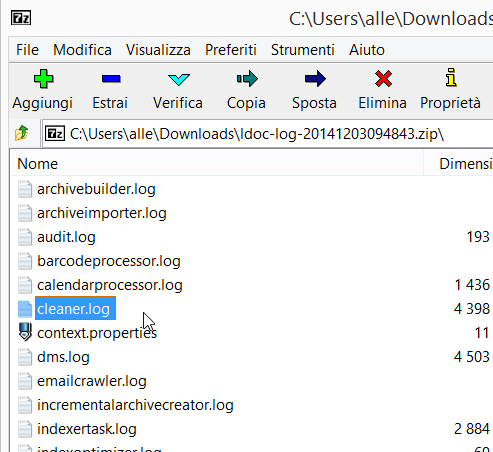
- log file of the task Database Cleaner
- database-cleaner-log.gif (17.48 KiB) Viewed 8554 times