Page 1 of 1
not all uploaded documents are being processed
Posted: Wed Jan 03, 2018 1:13 pm
by ShaharEldad
Hi all
When I click the upload button I get a view to upload file.
When I click the button to open the file explorer to select files I select multiple files at once.
However, when I confirm my selection the system only process a single file, not all selected files.
You can see in the attached image what I mean (only one file has "done").
Is this a bug in the CE or a feature of the full application only?
Note: When I select multiple files one by one it is o.k.
Thanks for your help
Shahar
Re: not all uploaded documents are being processed
Posted: Tue Jan 09, 2018 12:05 pm
by shatzing
I think it's a small bug in the interface,
however it seems to me that all the added files are uploaded to the server when you click the "Send" button
What version of LogicalDOC are you trying?
What is the browser and its version?
Re: not all uploaded documents are being processed
Posted: Tue Jan 09, 2018 2:10 pm
by ShaharEldad
shatzing wrote: ↑Tue Jan 09, 2018 12:05 pm
I think it's a small bug in the interface,
however it seems to me that all the added files are uploaded to the server when you click the "Send" button
What version of LogicalDOC are you trying?
What is the browser and its version?
The problem starts when I "save" the uploaded files with a document template and attribute sets. I get an error message for a duplicate key as in the attached image Capture1.jpg
I am using version 7.7.1 of theCommunity Edition.
My browser is chrome "Version 63.0.3239.132 (Official Build) (64-bit)"
Re: not all uploaded documents are being processed
Posted: Tue Jan 16, 2018 10:58 am
by shatzing
Hi Shahar,
which database are you using?
I have just reproduced the actions you have described on a new installation of LogicalDOC Community version 7.7.3 with MySQL database 5.7
https://hub.docker.com/r/logicaldoc/log ... -ce-mysql/
First I created a set of attributes, then I created a template and assigned the attribute set and finally I uploaded 7/8 documents at the same time assigning the specified template and populating the fields
Be aware that you should not populate the field "Custom ID" when you add the documents, otherwise you will get an SQL error because that is an SQL column with a unique constraint
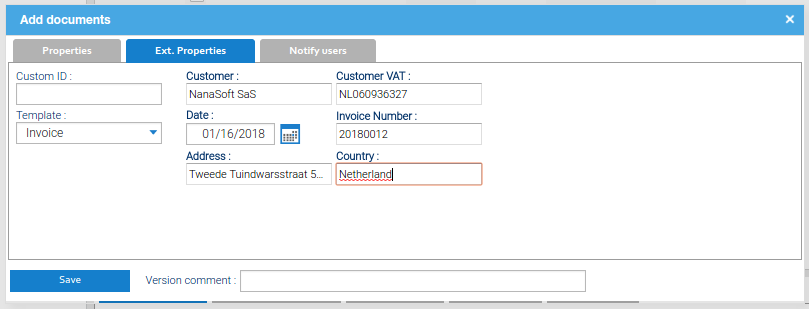
- Add documents - extended properties
- Add-documents.png (24.54 KiB) Viewed 7170 times
Re: not all uploaded documents are being processed
Posted: Tue Jan 16, 2018 11:34 am
by ShaharEldad
shatzing wrote: ↑Tue Jan 16, 2018 10:58 am
Hi Shahar,
which database are you using?
I have just reproduced the actions you have described on a new installation of LogicalDOC Community version 7.7.3 with MySQL database 5.7
https://hub.docker.com/r/logicaldoc/log ... -ce-mysql/
First I created a set of attributes, then I created a template and assigned the attribute set and finally I uploaded 7/8 documents at the same time assigning the specified template and populating the fields
Be aware that you should not populate the field "Custom ID" when you add the documents, otherwise you will get an SQL error because that is an SQL column with a unique constraint
Add-documents.png
Thanks, I understand
The error should be more clear as to the reason this happens - I`m still new to the code.
Do you have the option of fixing it or should I open a ticket somewhere for a fix?
Re: not all uploaded documents are being processed
Posted: Fri Jan 19, 2018 9:25 am
by shatzing
Hi Shahar,
I don't think this is an error, but rather a feature of the software,
simply you should know that the field "Custom ID" is unique to the whole repository
So when you upload more than one document you should leave it empty.
Please note that by default that field replicates the ID of the document, but you can customize its schema.
The feature is called Custom Identifier (I don't remember if it is present in the community edition)
https://www.logicaldoc.com/software-fea ... identifier
That Custom ID might be auto-generated by the software and can be unique for a type of documents (Template)